Software Compatible Checks
Our computer checks can be customized online with your company information, logo, and bank data, and printed directly on to your office printer for easy accounting records. These checks are compatible with dozens of software and are guaranteed to work efficiently under our 100% guarantee.

- Sku: DLT103-1

- Sku: SDLT103-1

- Sku: DLT104-1

- Sku: DNL200-1

- Sku: DLT111-1

- Sku: DLM102-1

- Sku: SDLT104-1

- Sku: DLM105-1

- Sku: DLM334-1

- Sku: DLM120-1

- Sku: DLM332-1

- Sku: DLM145-1

- Sku: SDLM267-1

- Sku: DLM267-1

- Sku: DLM108-1

- Sku: DCB106-1

- Sku: DLM231-1
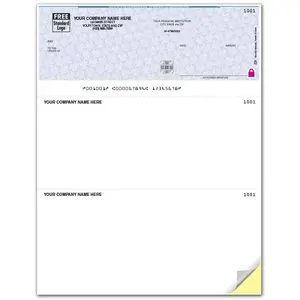
- Sku: SDLT111-1

- Sku: DLM265-1
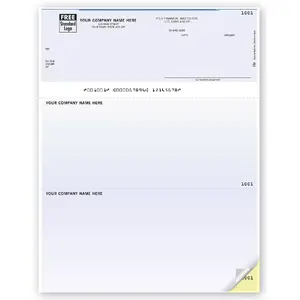
- Sku: DLT153-1
Software-Compatible Business Checks for Streamlined Financial Transactions
Managing your business finances efficiently is crucial to ensuring smooth operations. Our software-compatible business checks are designed to integrate effortlessly with popular accounting software, making payment processing simple, secure, and reliable.
Effortless Integration with Leading Accounting Software
Our checks work perfectly with QuickBooks, Sage, Microsoft Dynamics 365, and other leading financial management software. Whether you need laser checks for payroll, accounts payable, or general business transactions, our solutions offer error-free compatibility.
What are Software-Compatible Checks?
Software-compatible checks are business checks designed to work seamlessly with major accounting and financial software. They are pre-formatted to ensure proper alignment and printing without the need for manual adjustments.
How Does it Work?
With pre-formatted checks, businesses have the ability to streamline and automate certain processes, such as payroll, vendor payments or other financial transactions. By doing so, the risk of errors is reduced and efficiency is maximized.
Why Choose Software-Compatible Business Checks?
- Guaranteed Compatibility – Designed to align with standard check printing formats in major accounting software.
- Secure Printing – Printed using high-quality MICR ink for bank verification and fraud prevention.
- Professional Customization – Add your company logo, branding, and security features for a polished look.
- Multi-Part Options – Choose from single, duplicate, or triplicate checks to keep detailed records.
- High-Security Features – Includes watermarks, holograms, microprinting, and heat-sensitive ink for added protection.
Enhancing Financial Security & Fraud Prevention
Protect your business against unauthorized transactions with our high-security software-compatible checks. Every order undergoes proprietary screening to prevent fraudulent activity, giving you peace of mind with every payment.
Fast & Reliable Ordering Process
Ordering checks is simple, and we ensure prompt delivery to meet your business needs. Select your preferred check style, upload your details, and receive high-quality prints tailored specifically to your business.
How to Order Business Checks with Your Logo
Ordering customized business checks is simple! Follow these easy steps to create professional, secure checks that are fully compatible with banks and accounting software—all at a lower cost than traditional bank checks.
Step 1: Choose Your Printer Format
Select the printer type you will use for your checks. All laser checks work with inkjet printers as well.
- Laser Printer – Ideal for high-speed, precise printing.
- Inkjet Printer – Suitable for small business printing.
- Continuous Printer – Designed for high-volume printing.
Step 2: Choose Your Check Security Level
Ensure your checks offer the right level of protection against fraud:
- Basic Security – Includes MICR encoding for bank authentication.
- Enhanced Security – Features watermarks and heat-sensitive ink.
- Premium Security – Offers holograms, microprinting, and anti-tamper technology.
Step 3: Locate Your Compatible Software
Ensure your checks work with your accounting system. Compatible options include:
- QuickBooks®
- Sage®
- Microsoft Dynamics®
- NetSuite®
Step 4: Choose Your Check Style
Select the format that best fits your business needs:
- Top Checks – Classic format for everyday transactions.
- Middle Checks – Commonly used for payroll or accounts payable.
- Bottom Checks – Designed for unique placements.
- Number of copies - Some checks only offer the original sheet with stubs, while others come in duplicate or triplicate formats.
Step 5: Customize Your Checks Online
Add a professional touch by customizing your checks with:
- Your Business Logo – Enhance brand recognition.
- Custom Text – Include company name and payment details.
- Bank Account Information – Ensure seamless transactions.
Step 6: Enjoy Affordable & Bank-Compatible Checks
Your customized checks are now ready! Benefit from lower costs than traditional bank checks, while ensuring full compatibility with banks and popular accounting software.
What are the Restrictions?
Since the checks are pre-formatted, there are certain restrictions to consider:
- Fonts used can be limited to the ones offered during checkout, unless an image can be created that contains the fonts
- Each check only has a specific area that can be customized, which means that if you want to create an image containing all your business details, you may need to inquire about the maximum size allowed for each product that you are considering
How Does the Customization Process Work?
During checkout, you will be able to add the following information:
- Your business name, address and any desired contact details.
- Your bank information, including routing and account number.
- Sequential numbering, which can be reversed, meaning that checks will be printed in a descending rather than ascending order - useful for companies requiring the last check in the batch to be printed first.
- Check stub titles, which typically use your company name.
- An extra signature line as needed.
- Text above the signature line - typically to void the check after a certain amount of days.
Can I Add my Logo for Free?
Yes, we do not charge for adding your logo to one of our checks, but keep in mind that it can only be in the ink color(s) choices given per product. For custom ink color or unlimited colors, please refer to our DYO checks or full color checks, respectively.
What Other Options Are There on Software-Compatible Checks?
Checks also typically come in different colors or with different images. All that can be chosen directly during the checkout process or filters on the page can be clicked to find the right color check for your business.
Can I Edit the Check Design?
Pre-formatted checked designs cannot be edited but we can recreate a custom check from scratch, based on an existing template. Based on the number of ink colors that you would like to use, you can check out our DYO checks or full color checks to get an idea on pricing.
Can I Add More Ink Colors?
Our pre-templated checks allow up to 2 different ink colors, which are pre-selected and restricted but we do offer check printing solutions ranging from custom ink colors to unlimited colors when using images, so please feel free to contact us for more details.
Do you Offer Graphic Design?
We certainly do offer graphic design and it is free up to 2 ink colors! For full color designs, we recommend using platforms such as Canva where you can export the design with 300 DPI in resolution and we'll print it for you!
Can I Get My Order Sooner?
Check printing is typically done within 7 business days when a logo is added or 3 days without one but we can indeed add a rush if your business needs its software-compatible checks delivered sooner. Expedited shipping is available on top of any rush charges, which are used to expedite production time, so depending on how soon you need your checks, we can work with you and price the options in due time. Whenever a rush is needed, it is always best to call us in the morning so that we can make sure to comply with any cut-off times as necessary.
Can I See a Proof?
Although our pre-designed products already include an online preview of the final expected print, you may always request a proof during the checkout process, if desired. Do note however, that our products are backed by a 100% guarantee, so there is really barely any risk involved.
What Guarantees Do You Offer?
Not only do we have an excellent rating with the Better Business Bureau, we have been in business for over 20 years and served thousands of happy returning customers. Not only that, we offer a 100% guarantee on our products, which means that they will be reprinted for free in case of an error on our part. Moreover, we will offer you a 50% discount even if you made a mistake when ordering. We look forward to a healthy and long-term mutual relationship!
Ensure secure, professional, software-compatible business transactions - order your custom, affordable, bank-approved checks today!




